Test iPhone 4s Camera App

OK folks, this is a first test of the iPhone 4s camera app.
I shot the following photos in our garden. The goal was to test how professional the iPhone 4s camera app really is.
Test iPhone 4s Camera: Aperture
Selective sharpness in macro mode or should we call it close up photography works great. The physics are limiting blur to the close up mode. We won’t get great selective focus in portrait photos. I hoped for this when I heard about the great aperture of the iPhone 4s Camera. iPhoto showed me a fixed not changing aperture of f2.4. I don’t know if we could rely in this. But this is of course a big step forward.
Test iPhone 4s Camera: Shutterspeed
The shutter speed varies from 1/60sec, in dark light, to 1/120sec in normal light up to 1/3954 in rare highlight situations. But this is no guarantee for a sharp photo. The autofocus is not very precise with moving objects in close up mode. And the time to release the shutter is fast but not fast enough for moving objects like playing children. But it fires like a machine gun.
Test iPhone 4s Camera: ISO
Not much changing here. Most of the time it uses ISO64 outside. I only have one photo shot in ISO100. But I couldn’t recognize any noise outside. Inside it goes up to ISO640 with some noise.
The build in retouching function of the iPhone 4s
The auto enhancement is fast but not very improved. You will soon miss selective retouching. But it is a quicky for sending a photo on the road. Keep in mind that retouched cropped photos can’t be restored after importing in iPhoto. The retouched photo can only be restored in the build in retouching function. So I strongly recommend third party apps like snapseed. The HDR function seems to be the same like on the iPhone 4. I will test it in a better environment soon.
This is my summary of the iPhone 4s Camera Test:
- The tones are a step forward. I love the contrast of the photos.
- The colors are very authentic.
- The selective exposure and focus measuring is a step forward.
- The build in retouching is very iPhoto like. But it is a quick way to improve your work on the road.
- The HDR function seems to work like on the iPhone 4. I will test this more intensive later.
- Swiping to the last taken photo is a nice improvement and will save you 0,5 seconds.
- The shutter is fast, but the camera isn’t fast enough.
The iPhone 4s Camera App is far away of being a pro camera although we will see lots of great new photos in the next month. Especially the close up photos will soon have a homerun on FlickR and Google Plus.
It still stays a nice toy and a tool to do documentary work in our daily life. That’s for sure: Third party apps will soon help pushing the results to the limits. It is all about retouching with iPhone photos and it will always be because of physical limits.
If it would have a physical zoom it would be better than my first digital camera the IXUS 400 because of the quality of the tones and the colors.
It is not as good as actual point and shot cameras. But I think it is the best camera build in a phone till today. I am sure lots of people will replace their point and shot cameras and rely on the new iPhone 4s camera.
Maybe, if you find it challenging to work on your creativity through limitations, you will have a lot of possibilities for self realization with the iPhone 4s camera app.
The selective aperture and focus works great also in special situation like this. It puts normal exposure to the very high-lighted area to darken and isolate the flower from the background.
 See the kite on the right. It is in normal portrait distance. So no blur in the background.
See the kite on the right. It is in normal portrait distance. So no blur in the background.
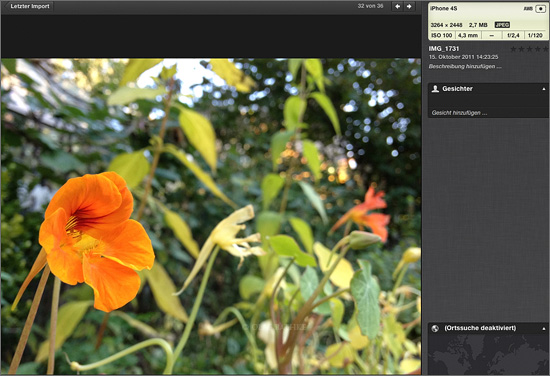 Especially in close up there is a great blur and – let us call it Bokeh – in the background.
Especially in close up there is a great blur and – let us call it Bokeh – in the background.
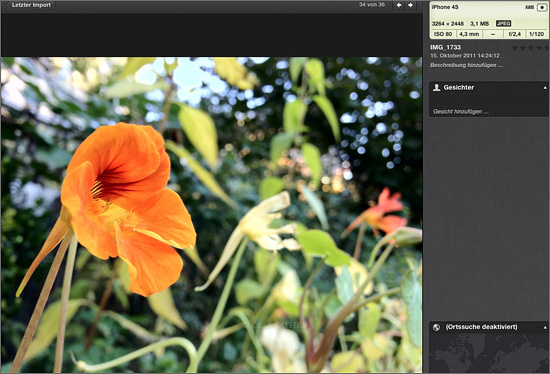 The same situation in HDR: This won’t work in natural ambient.
The same situation in HDR: This won’t work in natural ambient.
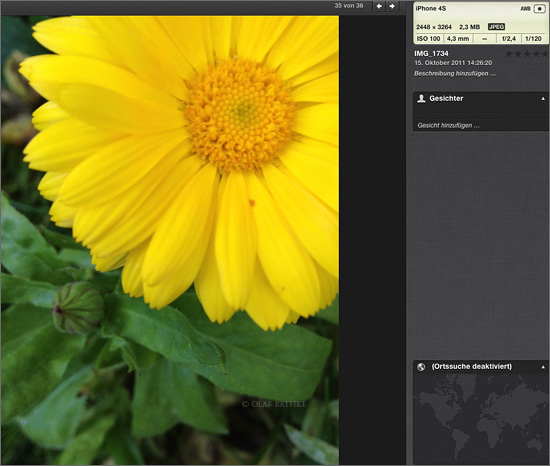 This is too close for close up sharpness.
This is too close for close up sharpness.
 Moving objects are hard to focus. And see the cropping? This is critical with the apple build in retouching. You cannot undo retouching and cropping after importing to iPhoto and deleting. There is no original photo saved after retouching. This will kept as a square.
Moving objects are hard to focus. And see the cropping? This is critical with the apple build in retouching. You cannot undo retouching and cropping after importing to iPhoto and deleting. There is no original photo saved after retouching. This will kept as a square.
 Very soft noise with ISO640 in the upper left corner. But still great tones and colors in low light.
Very soft noise with ISO640 in the upper left corner. But still great tones and colors in low light.

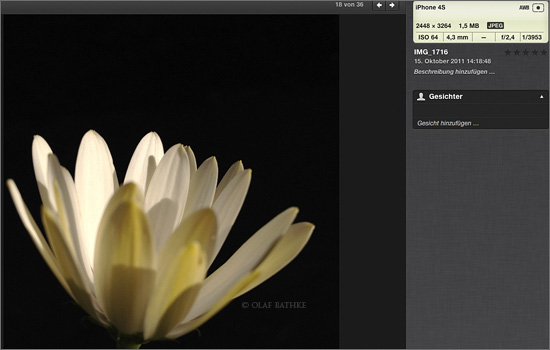
February 3, 2012 at 15:55
Fotograf Landsberg
Tolle Zusammenfassung Olaf, danke fürs Teilen. Das hat echt überzeugt
Pingback: mohamed
Pingback: mohamed
Pingback: Robert M Johnson
Pingback: Kim Jew Photography
Pingback: FreewundrTrip
Pingback: FreewundrTrip
Pingback: fucktec
Pingback: Thomas Mielke
Pingback: andI611
Pingback: Mark
Pingback: Gilly
Pingback: OlafBathke